![]() This article is outdated. You can help Robocraft Wiki by updating it.
This article is outdated. You can help Robocraft Wiki by updating it.
|
English The Community Robot Factory (or CRF) is a place that allows players to upload their robots for others to buy. In doing so, the uploader earns 25% of the Robits that others spend to purchase their bot. The upload price is zero. Note: Renting has been removed. You now "buy" bots from the CRF. |
Uploading your bot[ | ]
You can have up to 25 of your own robots in the CRF and ALL of your creations last for 60 days. You can't upload anymore vehicles if you've reached the limit. Uploading your bot does not result in you losing it, nor does it result in bot modifications should you decide to alter the robot in your ship. |
Deleting your bot[ | ]Deleting a robot from the CRF frees up 1 slot from your upload inventory. This can be done by previewing your bot (as described in Renting a bot further below) and clicking 'remove from shop'. It will no longer appear in the CRF and any player currently renting it will no longer be able to renew their rentals or purchase it. |
Pricing[ | ]The factory automatically prices your robot. |
Browsing the CRF[ | ]Click the 'new robots' button on the rightmost side of the top taskbar to enter the CRF. Scroll by clicking and dragging the scrollbar on the right edge of the screen, or using your mousewheel. |
List order and filters[ | ]The listed robots can be ordered by combat rating, cosmetic rating, date added and robot ranking.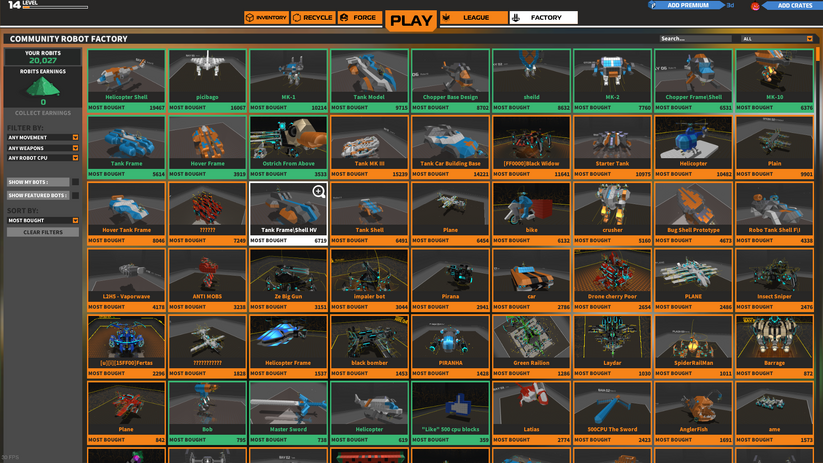
|
| Gameplay | ||
|---|---|---|
| Mechanics | Robots | CPU • Health Boost • Speed Boost • Damage Boost |
| Garage | CRF • Cube Forge • Inventory | |
| Gameplay | Game Modes | Battle Arena • League Arena • Brawl • Elimination • The Pit • Test Robot • Play vs AI |
| Maps | Birmingham Power Station • Vanguard's End • Ophiuchus Valley • Spitzer Dam • Tihonium Canyon • Tharsis Rift | |
| Technical | | Troubleshooting • System Requirements • Robocloud • EAC |
| Social | Communication | Chat • Party • Clans |
| Help | Fair Play • Game Terms • Hints • Matchmaking • Robot Archetypes • Glossary | |
